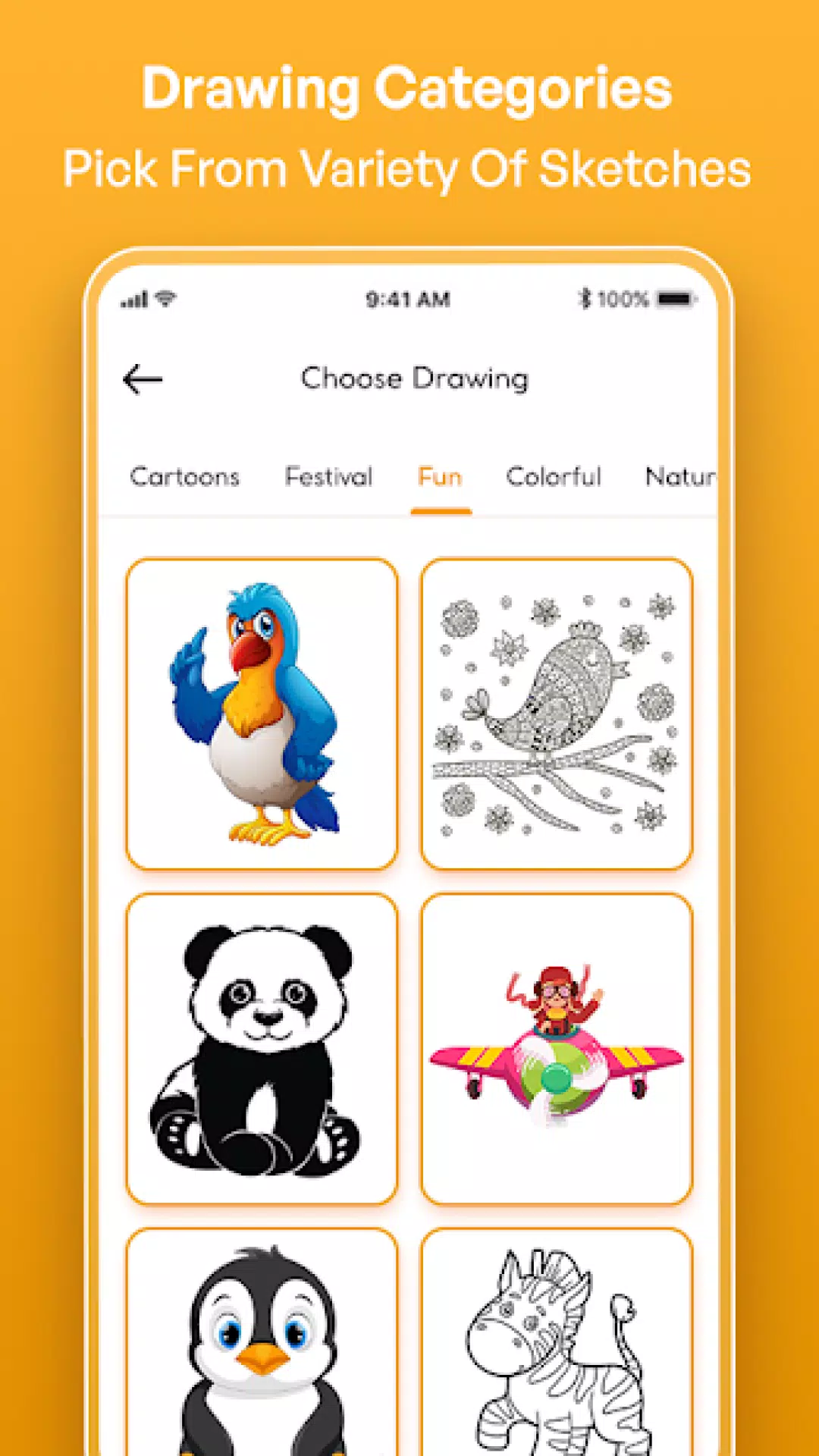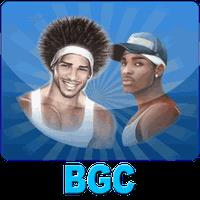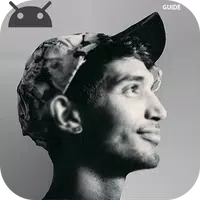Trace Drawing: The Sketch and Paint App – Unleash Your Inner Artist!
Transform your photos into stunning sketches with Trace Drawing: The Sketch and Paint app. Designed for all skill levels, this app makes art creation accessible and fun. Its advanced technology and intuitive interface empower you to trace portraits, landscapes, or intricate designs with precision. Dive into a new world of creative possibilities with this powerful sketching and painting tool.

Key Features:
-
Effortless Tracing with Image Projector: Easily convert any image into a traceable outline. Use the integrated image projector to project the image onto your drawing surface for accurate tracing.
-
Versatile Tracing Surface: Trace on paper, canvas, or any surface. The app's design allows for direct tracing onto your chosen medium.
-
Customizable Opacity: Fine-tune the image opacity for precise tracing, whether you need a subtle guide or a bold template.
-
Extensive Image Library: Explore a vast library of traceable images across various categories, providing endless inspiration.
-
Step-by-Step Tutorials: Learn sketching and tracing techniques with detailed, step-by-step guides, perfect for beginners and experienced artists alike.
How it Works:
- Image Selection: Choose an image from your gallery or capture a new one.
- Image Adjustment: Use the app's tools to adjust image size, position, and opacity.
- Tracing: Position your phone over your drawing surface and begin tracing using the image projector.
- Completion and Saving: Finish your sketch, save your artwork, and share it directly from the app.
Start Creating Today!
Download Trace Drawing: The Sketch and Paint app and unlock your artistic potential. Its powerful features and user-friendly design make creating beautiful artwork easier than ever.
What's New in Version 4.0.0 (Last updated Dec 9, 2024):
Bug fixes and performance improvements.


 Download
Download