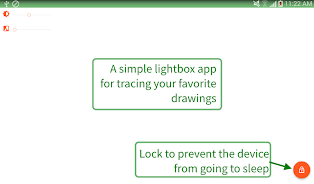Introducing Tracer! The Tracer Lightbox tracing app is an intuitive drawing and illustration app. Simply choose a template image, place tracing paper over it, and trace! The app features a bright, adjustable white screen perfect for tracing drawings and fonts. Search for images online, import from your device, or use your camera. Features include color adjustment, panning, rotating, zooming, saving, and sharing. Whether you're an artist, student, or hobbyist, Tracer! is ideal for stencil creation and drawing practice, from animation and calligraphy to Halloween stencils and tattoo designs. Download now and start creating!
App Features:
- Integrated Tracing: Trace drawings and illustrations using physical tracing paper and a chosen template image.
- Brightness Control: Adjust the screen brightness for optimal tracing clarity.
- Image Search & Import: Search online using keywords or URLs, or import images from your device or camera.
- Lock Button: Prevents the screen from sleeping, maximizing drawing space for extended use.
- Color Adjustment: Modify the image grayscale for improved contrast during tracing.
- Pan, Rotate, Zoom: Easily manipulate images for precise tracing.
Conclusion:
Tracer! offers a user-friendly solution for creating drawings and illustrations. Its integrated tracing, brightness control, image import options, lock function, color adjustment, and image manipulation tools make tracing simple and efficient for artists of all skill levels. Download Tracer! today and unleash your creative potential!


 Download
Download