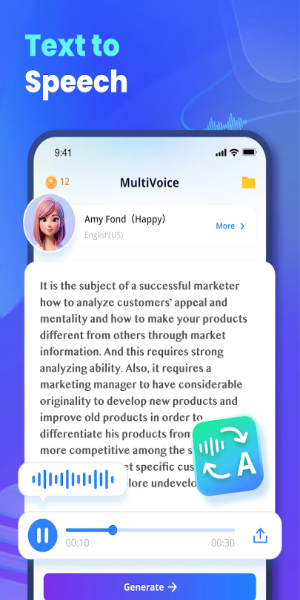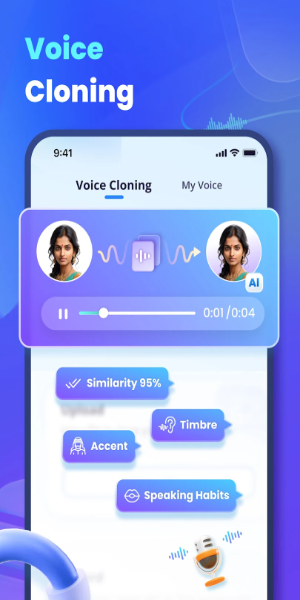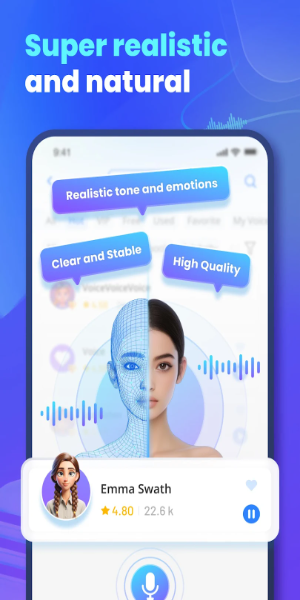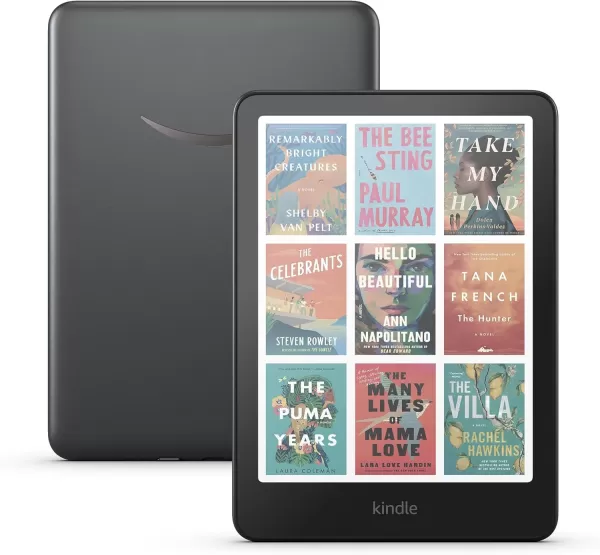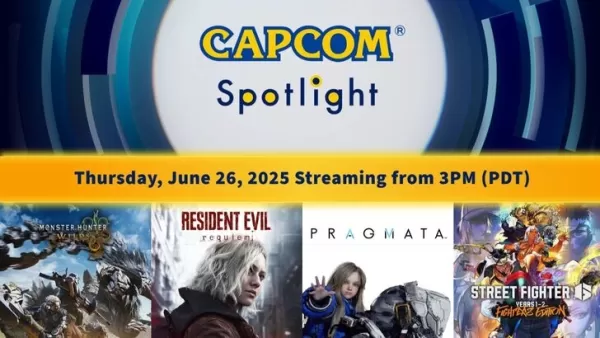VoxBox - Text to Speech Toolbox: Your All-in-One AI Voice Solution
VoxBox is a cutting-edge text-to-speech (TTS) application leveraging advanced AI voice technology to transform text into high-quality, engaging audio. This powerful tool offers a wide array of features designed for diverse voice-over needs, from creating captivating video content to producing professional audio books.
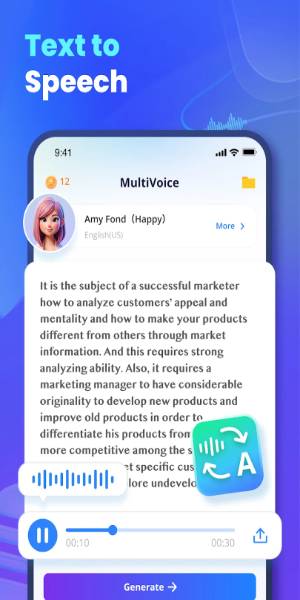
Key Features:
-
Customizable Audio: Enhance your audio with adjustable background music and volume controls, creating a polished and immersive listening experience.
-
Voice Cloning: Replicate your own voice or that of a celebrity, adding a unique personal touch to your projects.
-
Extensive Voice Library: Choose from a vast library of over 4000 voices, including real voices, 2D character voices, and celebrity impersonations.
-
Advanced Text-to-Speech: Experience superior AI-powered voice synthesis for lifelike and natural-sounding audio.
-
Precise Audio Tuning: Fine-tune pitch, speed, and other audio parameters for complete control over your audio output.
-
Emotional Range: Infuse your audio with a variety of emotions, creating a more expressive and engaging final product.
-
Multilingual Support: VoxBox supports over 100 languages, catering to a global audience.
-
Versatile Parameter Adjustments: Gain precise control over your audio with adjustable pitch, speed, volume, background music, and mood settings.
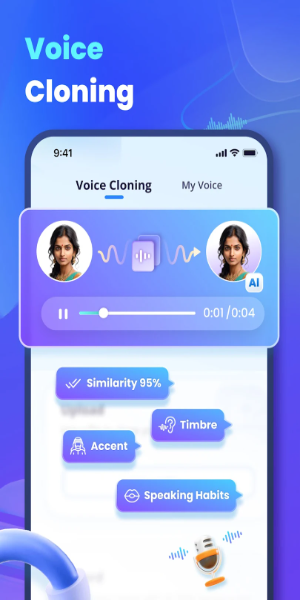
Applications:
VoxBox is ideal for a wide range of applications, including:
- Social media content creation (TikTok, YouTube, Instagram, etc.)
- Audio book and podcast voiceovers
- Advertising voiceovers
- Children's book narration
- VR and phone system voice messages
- Commercial and tutorial video production
- Gaming commentary
- Sales letter narration
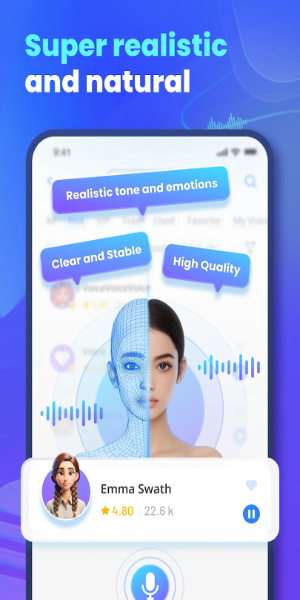
How to Use VoxBox:
- Download and install the VoxBox app.
- Create a VoxBox account.
- Enter or paste your text.
- Select your preferred voice and adjust settings.
- Click play to generate and export your audio.


 Download
Download